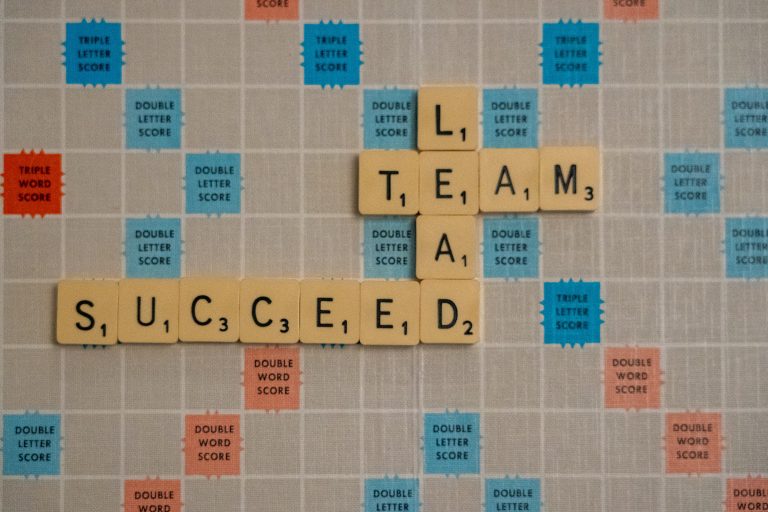Instructor Materials: Setting Up for Success
MyEducator wants your semester to go as smoothly as possible, especially the first time you use one of our learning resources! Many of our titles include a variety of instructor materials designed to help you integrate your MyEducator learning resource into the classroom—or your online course!
Sample Syllabus and Schedule
Many instructors find it helpful to see how another instructor has organized their course around a MyEducator learning resource. A sample syllabus and schedule will detail the nature of the course, provide an example of the pacing of reading assignments and course topics, and describe additional projects and activities that might be incorporated into the course alongside the MyEducator learning resource. Some sample syllabi are meant for a semester-long course in a traditional classroom setting, while others focus on online or blended formats.

Of course, you’ll need to customize your own syllabus based on the needs of your particular students, course, and organization, but a sample syllabus provides a good foundation to start with.
Instructor Guides
Some learning resources, such as Essentials of SQL: Extracting Data, include a more in-depth instructor manual that outlines the purpose, contents, and setup of the textbook and its features. This provides a comprehensive guide to incorporating your MyEducator resource into the classroom.
An Introduction to Financial Accounting (Using Canvas) provides a guide for instructors to import a pre-loaded Canvas course with assessments, practice problems, and instructional material—saving instructors a great deal of time and effort when using Canvas!
Lecture Slides
Lecture slides are another supplement that provides great value for instructors. These typically cover the main points in each chapter along with additional examples or discussion questions. They are perfect for in-class lectures or for student review.
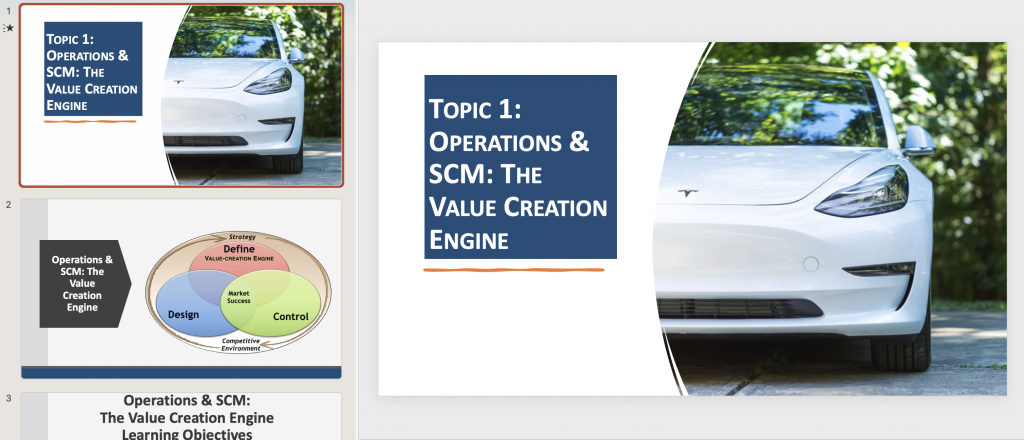
Answer Keys
While many MyEducator assessments are auto-graded, some types of assignments lend themselves better to instructor grading. Even for certain auto-graded assignments, like those using the MyEducator Add-in for Excel, instructors may find it helpful to view further explanation of the correct answers. Answer keys and grading rubrics provide help for instructors and TAs as they grade these types of assignments and assist students in improving their skills.
Discussion Questions
Discussion questions provide a way to get students engaged in learning the material. Whether your course is online or in-person, discussion questions can spur meaningful conversation about the subject matter and help students apply what they are studying to their future careers.
Case Studies
In the world of business schools, case studies are king. Case studies help course material come to life as students apply their knowledge, leadership and decision-making skills, and unique abilities to solve complex problems. Fundamentals of Business Leadership, for example, contains a case study that explores leadership through the lens of an international nonprofit organization.
Additional Projects and Activities
Some MyEducator learning resources also include ideas for optional projects and activities that instructors may wish to incorporate in their courses. For example, our Project Management: Principles in Practice book includes instructions, spreadsheets, and documentation for planning and executing a service project. Many of our Entrepreneurship courses offer prompts for a final paper. Brand Management: Strategy, Positioning, and Marketing in the Digital Age includes a strategic marketing plan workbook in which students learn step-by-step how to create a strategic marketing plan for any company, product, service, or business of their choosing.
Other examples include test banks, current event articles, information on career development, additional assignments to reinforce learning, or links to outside resources such as videos and book for further exploration.
Accessing Instructor Materials
Instructor materials are included with every learning resource, free of charge. To access Instructor Materials, first log in to MyEducator, then click on the Manage tab at the top of the page and select Materials.
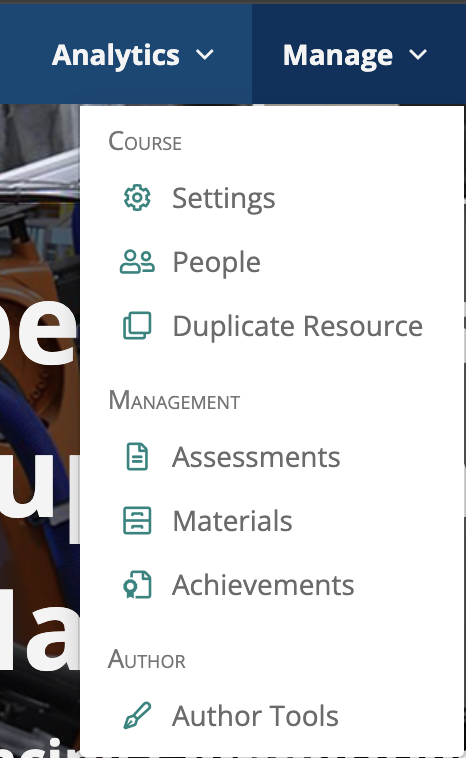
You’ll see the Materials page with Supplemental Instructor Materials listed starting at the top of the page. (Further down on the screen, you’ll see a list of Student Materials that are available for students to download as well.)

Let us know—how have instructor materials improved your teaching experience?