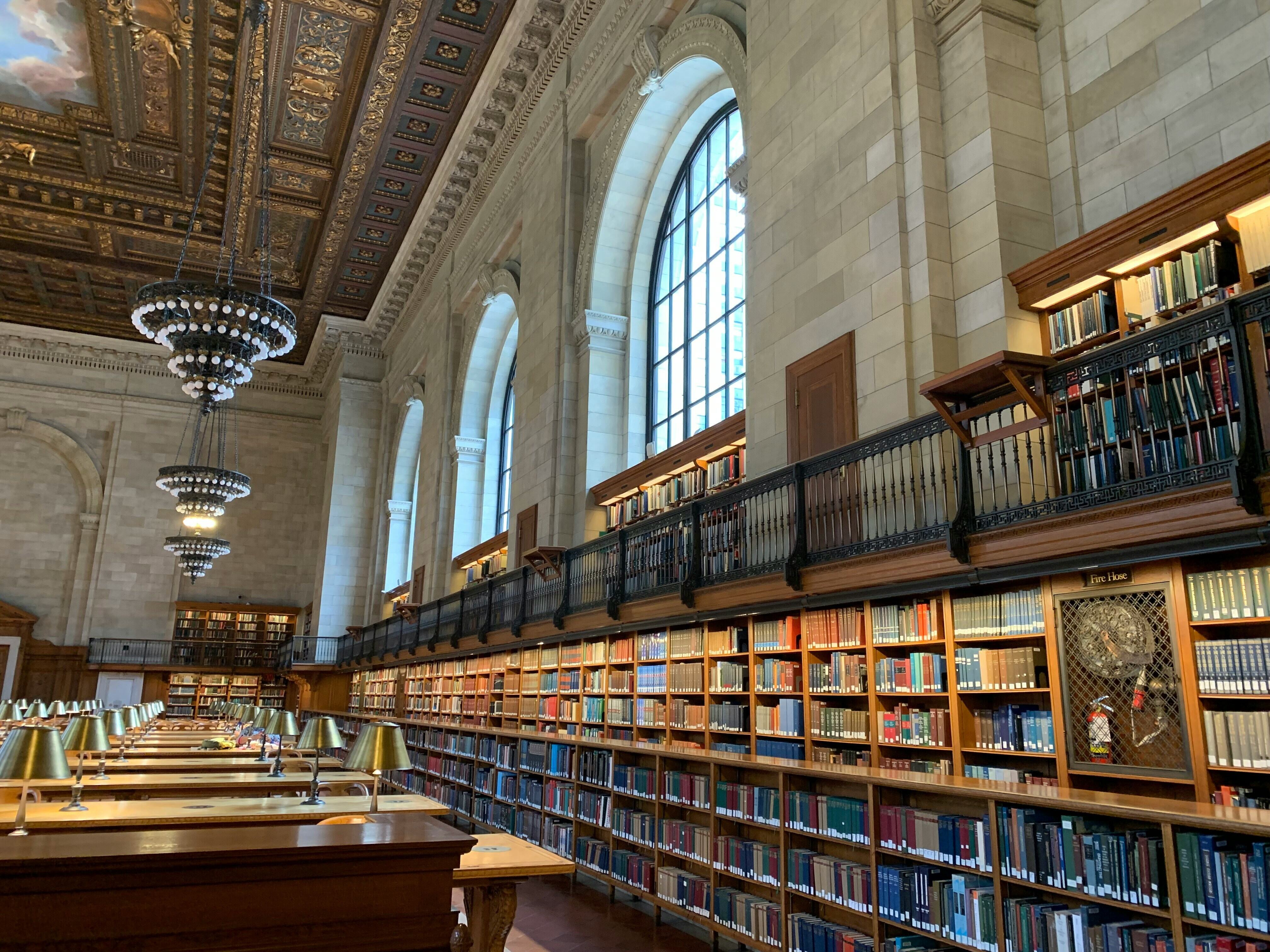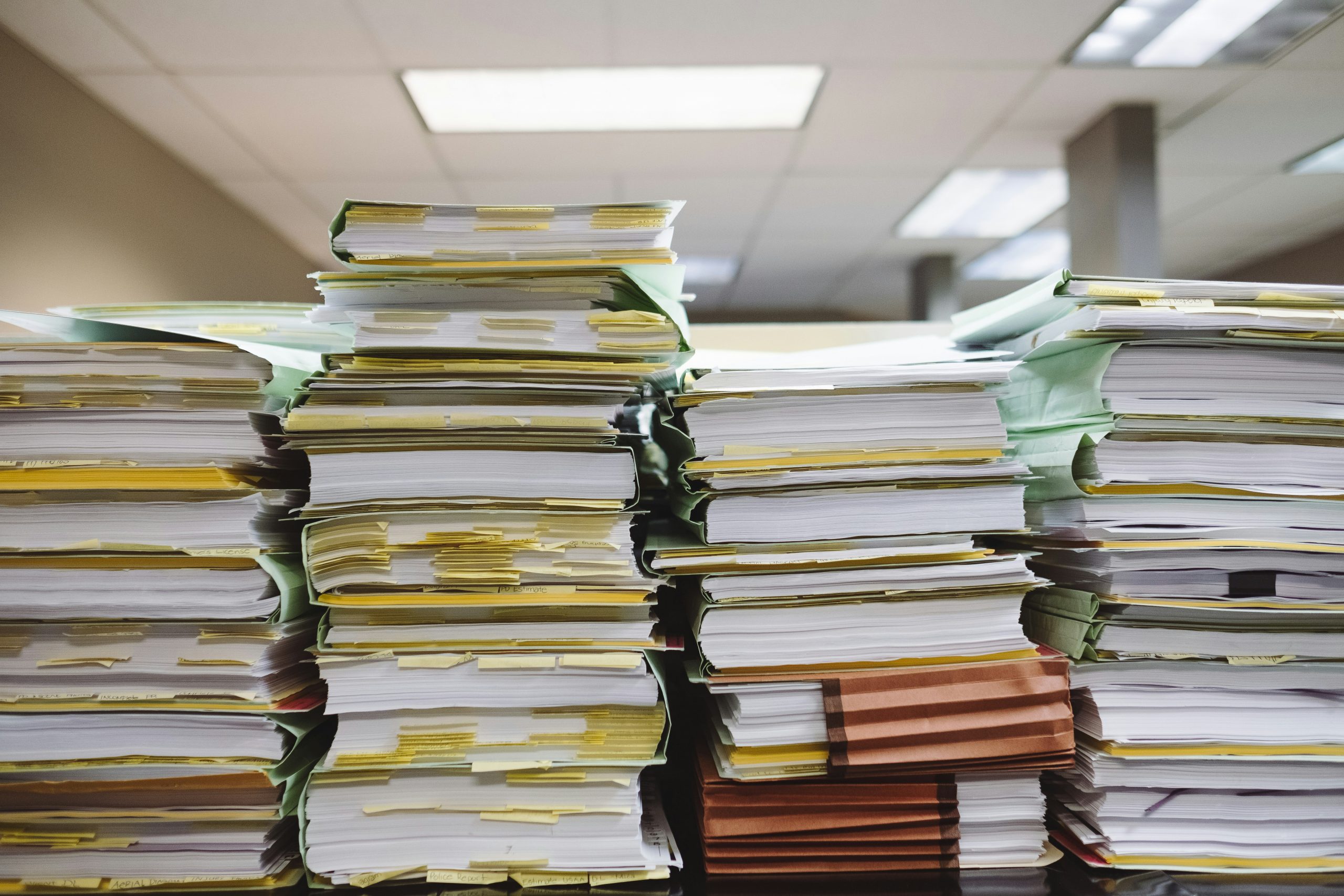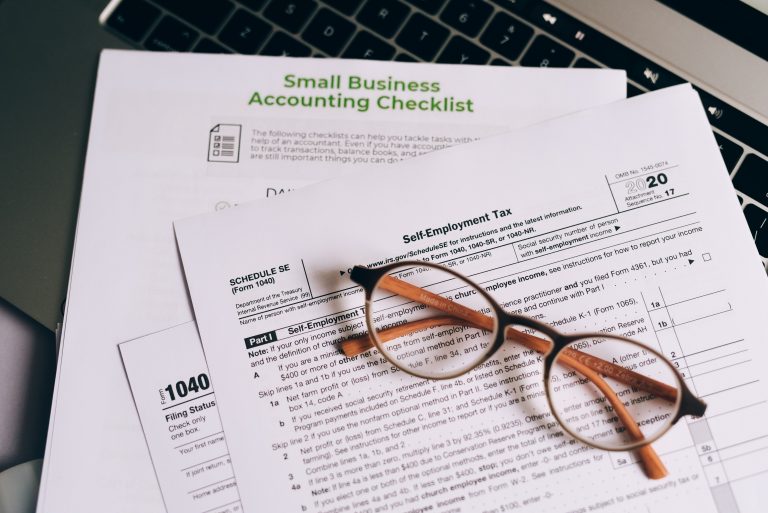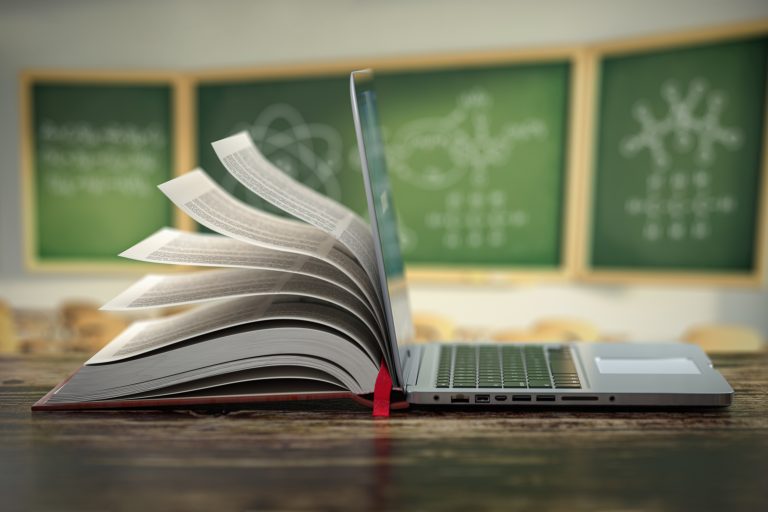Research Tools Round-up
Research, research, research. It seems like every semester there is at least one class that requires some sort of research paper or project. Academic research can be intimidating, especially for students early in their college career. There is so much information available. Where do you even start? This article won’t help you pick a research topic, but it will highlight some tools and tips to help organize and start your research journey.
Tools for Organization
The key to good research is organization. As you search for the answer to questions or data to back up your claim, you are going to come across lots of information, sources, and articles. Keeping a record of each piece and source of information is important when you go to write your paper or prepare your presentation. Here are a few useful applications and programs to help you organize your research.
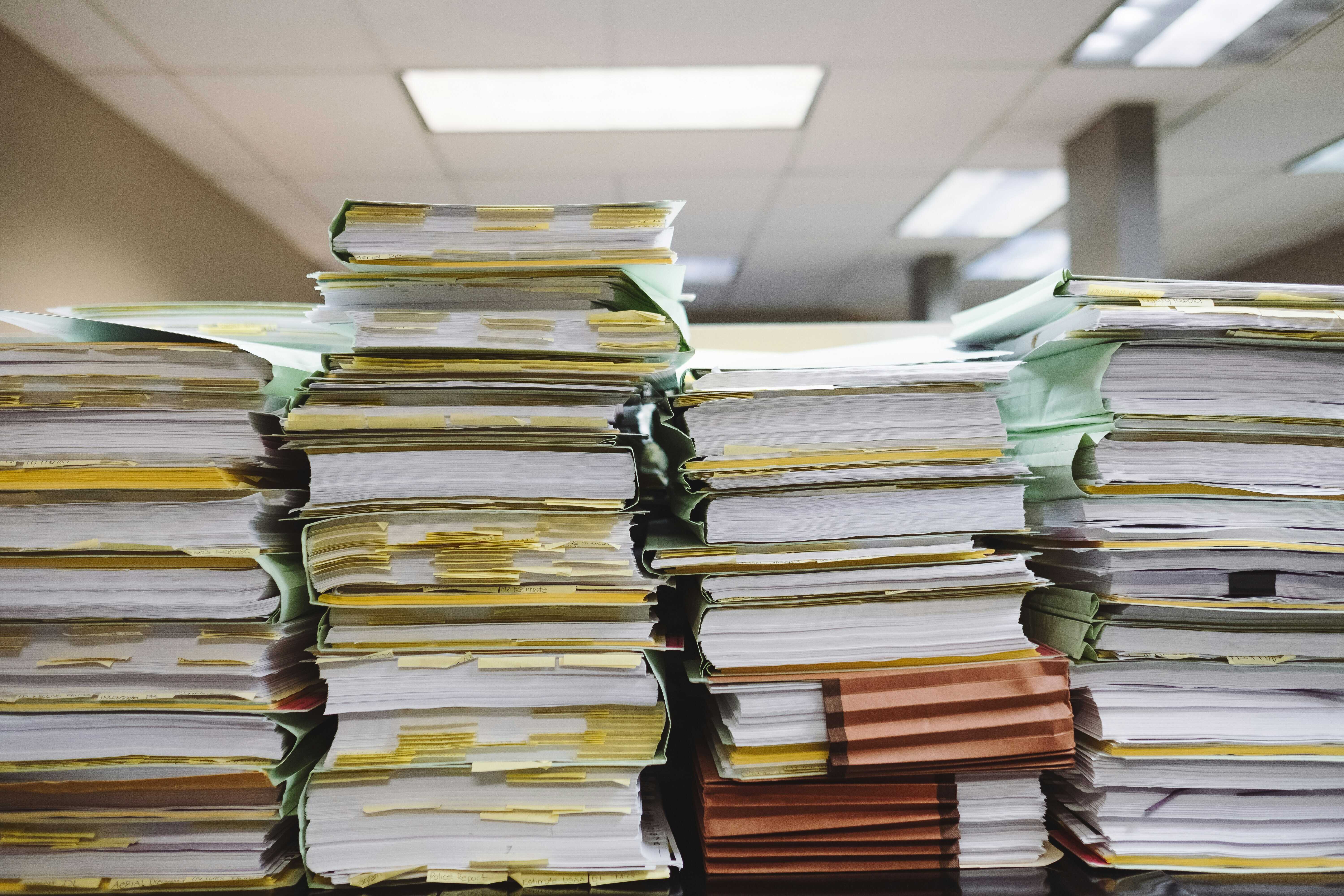
Endnote
Endnote is a program that allows you to create citations and annotate PDFs all in one place. It interfaces with word processors to insert in-text citations as you write. It also allows you to create tags for your references to better organize your research. Endnote does require a subscription, but your university library may have one available for you to use, so ask a librarian for help!
MarginNote
MarginNote is another annotating application. You can also create flashcards, mind-maps, and outlines and link multiple documents. If you need help organizing your thoughts or connecting ideas from different sources, this may be the app for you. Again, this app requires a subscription, so check to see if your university library has MarginNote available for you to use.
RefWorks
RefWorks is a citation generation and organization machine. Since RefWorks is part of the ProQuest family of research tools, you can search databases directly from the program and then read and annotate any articles you find. You can even share your findings with others. Most universities allow students and faculty to access this program with their university account.
What Is a Database?
A database is a searchable collection of information. A research database is where you find journal, magazine, and newspaper articles. Each database contains thousands of articles published in many different journals, allowing you to find relevant articles faster than you would by searching individual journals.
Google Scholar is available to anyone regardless of student status. However, many academic journals have a paywall, and Google Scholar returns some results with access to the full manuscript and others with access to just a portion. It is often better to access a database through your university library so you can view all the resources you need in their entirety. There are many different research databases available to students for free through their university library. When you start your search through your library, you can be confident that you will be able to access the articles you need for your research.
What Does a Database Look Like?
When starting your database research journey, you will often start out on a search screen. There will be different filters and options as well as a keyword search box. As you search, there will be articles, abstracts, and papers to look at that fit your search criteria.
How Do I Search a Database?
It is important to find a database closely related to your research question or topic in order to find key information quickly without having to sift through irrelevant noise. There are hundreds of journals available, and you don’t want to be getting hits from every article that contains the keyword “therapy,” for example, when it might not relate to your topic.
The following are some helpful hints when searching a database:
1. Use filters to your advantage.
- Always check the filter for “peer reviewed.” These articles are more likely to contain legitimate, scholarly work than non-peer-reviewed articles.
- Setting date parameters is also useful. You usually don’t want information dating back 20 years. Typically, information that is about 5 years old is what you are looking for, but if you need more historical data that will not always be the case.
2. Narrow your search terms.
- You can’t use full sentences, so identify a few keywords or short phrases that will work.
- Take advantage of Boolean operators such as AND, OR, and NOT. These can help you refine your search to include or exclude certain keywords based on your needs.
3. Use the Pro or Advanced features of the database.
- These features can include more fields to refine your search.
- If there is a particular article that is helpful, you can search other papers that cite that article or look at the citations in the article itself to find other good sources of information.
- Some databases allow you to search subject terms. This type of search only returns results that include your term in the subject heading field of the article.
4. Ask a librarian for help.
- Your university may have a subject specific librarian for your research topic.
- Librarians can help you refine your search terms and get the most out of your database search.
If you need more information on how to use databases, try the Library of Congress’s introductory guide or CSB/SJU’s research tutorial.
Ultimately, while a research paper or project can seem like a daunting task, the skills it requires are important. Being able to search through the thousands of pieces of information available and find answers is a skill that will help in all aspects of life. So remain calm, and if all else fails, a librarian will be there to help!