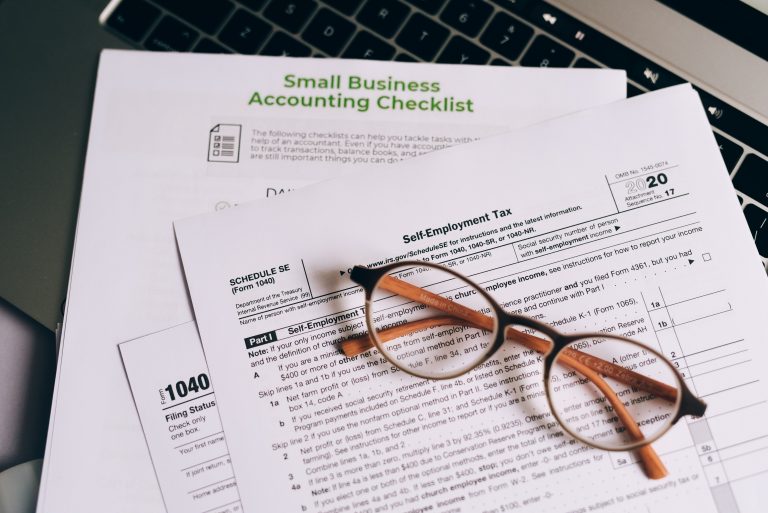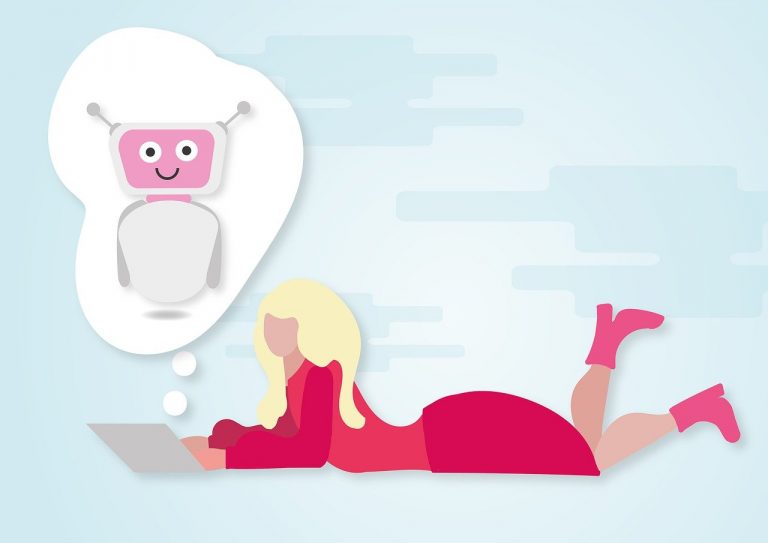How to Navigate Copyright Law as a Textbook Author
This is part of a three-part series on intellectual property in textbook publishing. This post will discuss the basics of copyright law along with common questions about using multimedia content.
In the information age, writing a smart digital textbook with multimedia content is more accessible than ever. Information, supplemental material, and images that can help you develop content for your learning resource are at your fingertips with a quick Google search. However, this also makes it difficult to navigate copyright law—how is an author to know what they can or can’t use in their work?
MyEducator takes copyright seriously and knows how important it is for authors to maintain integrity and respect for other people’s original work. Here are some of our authors’ frequently asked questions and answers when it comes to copyright.
How do I know if something is copyrighted?
Copyright is created once a work is fixed in a tangible mode of expression. The creator of a work by default owns the copyright immediately as the work comes into existence. They do not have to register with the US Copyright Office, though registering does provide extra protections. If you record yourself singing an original song on TikTok, you own the copyright. If an author writes a paragraph of a book on her personal computer and it is not yet published, she owns the copyright. If a tourist takes a picture of a giraffe while on a safari and posts it on the internet, he owns the copyright.
A work is not protected by copyright if it is in the public domain. As of 2022, works published before 1927 in the United States are in the public domain. Any works created by the government or government employees as part of their position are in the public domain. A creator may also choose to place a work in the public domain.
Additionally, a creator may place their works under a Creative Commons or similar license as a simple way to grant copyright permissions, allowing others to copy, distribute, transform, and use those works without a lengthy permissions process.
To find out if something is copyrighted, you’ll need to do some digging. Find the original source of the material and look for a statement about copyright or Creative Commons. See if there is a way to contact the owner if you’re not sure. And if you don’t know whether something is copyrighted, assume that it is.

Image by lilartsy via Pexels.
But wait! Can’t I include an image, book chapter, or other copyrighted materials under “fair use”?
Fair use is a provision of copyright law that allows the public to use copyrighted works for commentary and criticism. You may be familiar with fair use in the academic world as a way for instructors to use portions of copyrighted works for educational purposes. Four factors are used to evaluate whether something qualifies as fair use:
1. The purpose of the use
2. The nature of the copyrighted work
3. The amount used in relation to the work as a whole
4. The market effect
Based on the first factor, publishing a textbook is a commercial activity rather than a purely educational one, so fair use likely does not apply.
Although we may not be able to claim fair use as a justification for using copyrighted works in situations where an educator would be able to use those same works in a limited classroom setting, we can use the purpose, nature, amount, and market effect factors as guidelines to evaluate whether what we have quoted, paraphrased, or summarized from other works crosses the line into a copyright violation.
If something doesn’t have the © symbol, does that mean it’s not copyrighted?
Since 1978, there has been no formal requirement to include the © symbol on copyrighted works. The © symbol has no legal standing but is rather a reminder to users that content is under copyright protection. Content without the © may still be under copyright.
Can I embed a YouTube video in an online textbook?
An author can embed a video that he or she has created and uploaded to YouTube. If the author does not own a YouTube video, it should not be embedded. This would be a copyright violation. If it is important that students watch the video, you can provide a link to the video on YouTube. In general, it’s best to use videos that you or the publisher has created specifically for your learning resource.
Can I use an image that I photographed or created myself?
Yes! As the creator, you own the copyright to the image and can use it as you please. However, if the image shows other people (e.g., a picture of students completing a project), you should get their permission first.
Can I use an image I found on a Google image search?
A publisher can’t use the image if the author doesn’t know where it comes from. To determine whether we can use the image, we need to know the source as a starting place to determine copyright restrictions. If you don’t know the source of an image, you can do some detective work to find the source of the image, find a new image that is available for use, or create an original image.

Image by SHVETS production via Pexels.
Is it ok to use a copyrighted image or other asset as long as I cite it correctly?
No. You must ensure that you have permission to use it, meaning the image is public domain, under a Creative Commons license, or you have permission from the creator.
How do I go about getting permission to use an image or other copyrighted material?
First, find the original source of the material. A website will often have a “Contact” form or another way of contacting the owner. Send a courteous message noting the image or material in question, your intended use, any relevant details about the project, and a request for permission to use the material. Some websites may provide a specific copyright request form to fill out.
The Takeaway
Copyright law may be tricky territory, but as an author, it’s important to do your due diligence to ensure that you have the appropriate permissions to use any outside resources in your work. Following these guidelines will help you create quality content while respecting the creative efforts of others in your field.
Sources
Copyright & Fair Use. Stanford Libraries. https://fairuse.stanford.edu/.
Copyright and Fair Use: A Guide for the Harvard Community. https://ogc.harvard.edu/pages/copyright-and-fair-use.
Friedman, Jane. “A Writer’s Guide to Fair Use and Permissions + Sample Permissions Letter.” August 18, 2021. https://www.janefriedman.com/sample-permission-letter/.
“What We Do.” Creative Commons. https://creativecommons.org/about/.