Alternative Navigation of the Digital World
Have you ever wondered how users with visual impairments use a computer? Or maybe you know someone with limited mobility who uses a button to navigate the internet. Many people use alternative navigation methods to interactive with technology. Several devices are available to assist individuals with disabilities in using technology, including eye trackers and joysticks.
Alternative Navigation
There are several ways to navigate through websites without the use of a mouse. One common way is through the keyboard. A person can scroll through the page with the up and down keys and skip through navigation and links with the tab key. Keyboard shortcuts are also available.
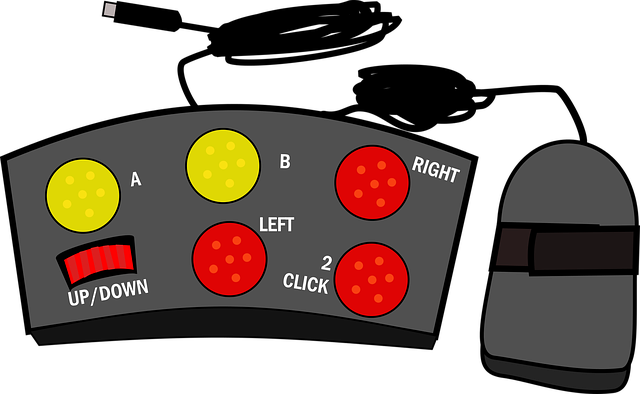
Assistive devices are also available to help those with mobility issues navigate webpages. There are different types of buttons and switches that allow users to interact with their computer. These devices employ a variety of methods, such as scrolling one by one and row-column selection, to help users select elements. A person can also use devices with their hand, head, or another body part.
Some people use Morse code to navigate, either with an input device or through eye movement. Eye trackers also use eye movement to interact with a webpage.
Joysticks are another input device to assist users. There are simple joysticks and more complicated ones that include programmable keys and thumb controls. These devices are used not just by those with disabilities but by other gamers as well! Microsoft has even developed an Xbox One controller that features 3.5mm jacks, allowing users to connect other devices and make gaming easier.
Alternative Visual Interfaces
There are also assistive devices that allow users with visual impairments to navigate the internet. Screen readers are a common tool. Screen readers come standard with most operating systems and can work in a few different ways. They can convert text to speech or to Braille with the addition of a Braille device. They can also use either keyboard or voice commands to allow the user to interact with the computer.
How Can We Help?
Regardless of how a user chooses to interact with the internet, we can all contribute by ensuring our webpages are designed in a way that allows anyone, whether using a mouse and keyboard or a screen reader, to access and use them. This involves using proper HTML tags and adhering to accessibility guidelines.
At MyEducator, we continually strive to make our content accessible to everyone. Our content includes image alt text (for visually impaired users using a screen reader), appropriate headers for navigation, and links that open in a new window.






